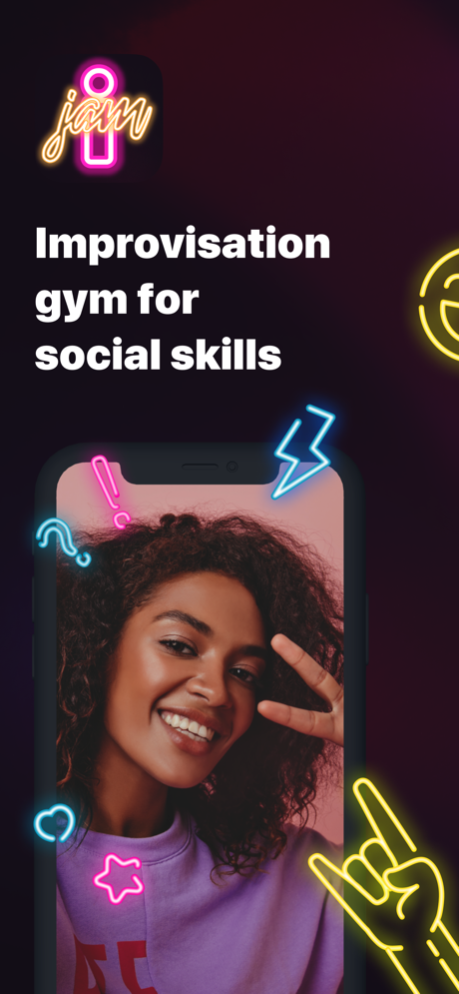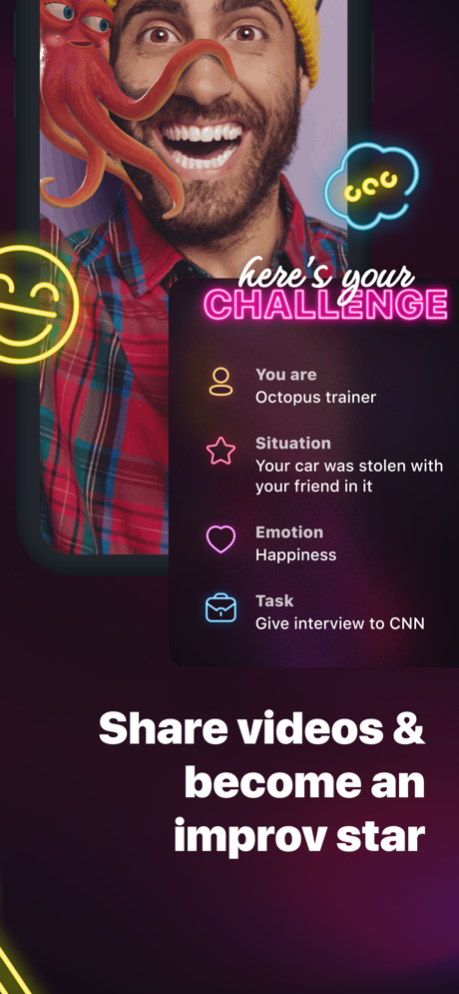Improv Jam 1.3
Continue to app
Free Version
Publisher Description
Improvisation game for anyone who wants to have some fun and flex their creative muscles.
Improv Jam is the new social game that takes spontaneous creation to a whole new level! With improv challenges that are designed to get you thinking on your feet, this app is perfect for anyone who wants to have some fun and flex their creative muscles. Whether you're looking for a new way to bond with friends or just want to show off your silly side, Improv Jam is the perfect app for you!
With challenges that inspire users to create on the fly, Improv Jam integrates short-form video creation but is more focused on improv and unscripted fun. Whether you're a beginner or an experienced improviser, Improv Jam is the perfect place to let your imagination run wild!
-With quick and easy improv challenges, it's the perfect way to express yourself and have some fun!
-Like an improv audience and host at your fingertips
-Get ready for belly laughs!
-Find and complete improv challenges
-Practice social skills and have fun!
-Unscripted fun!
-Create improv videos to share with your friends or on other platforms.
-An app for everyone! Those who want to have fun. Actors who want to practice their craft. People who want to polish their social skills in a safe space!
-Great for creators who need to make content too!
Dec 12, 2022
Version 1.3
Minor bug fixes and improvements.
About Improv Jam
Improv Jam is a free app for iOS published in the Recreation list of apps, part of Home & Hobby.
The company that develops Improv Jam is Dzmitry Kaniuk. The latest version released by its developer is 1.3.
To install Improv Jam on your iOS device, just click the green Continue To App button above to start the installation process. The app is listed on our website since 2022-12-12 and was downloaded 1 times. We have already checked if the download link is safe, however for your own protection we recommend that you scan the downloaded app with your antivirus. Your antivirus may detect the Improv Jam as malware if the download link is broken.
How to install Improv Jam on your iOS device:
- Click on the Continue To App button on our website. This will redirect you to the App Store.
- Once the Improv Jam is shown in the iTunes listing of your iOS device, you can start its download and installation. Tap on the GET button to the right of the app to start downloading it.
- If you are not logged-in the iOS appstore app, you'll be prompted for your your Apple ID and/or password.
- After Improv Jam is downloaded, you'll see an INSTALL button to the right. Tap on it to start the actual installation of the iOS app.
- Once installation is finished you can tap on the OPEN button to start it. Its icon will also be added to your device home screen.